#Des100 #Technical / Tools. CAD Software - SolidWorks
- Douglas Wang

- Apr 2, 2020
- 2 min read
Updated: Apr 9, 2020
I went to King's College for high school and studied product design and architecture. SolidWorks was part of the year 11 course, therefore everyone had to learn it. I learned this software faster than most people and explored the possibilities in my spare time. I think SolidWorks / CAD is very useful for prototyping. Instead of countless times of trials and errors in the workshop, you can create models on the computer and get a general idea of the prototype with textures and joints. You can always improve your design by adjusting anything on SolidWorks to meet your final expectations. The first two images below are the CAD design I did for my dad's project which the customers didn't want after all. So instead of working months on it and get declined by customers, I only spent days on it to saved tons of time, money and resources. I also did a few 3D printing on my prototype and adjust the overall aesthetics of the product. SolidWorks is capable of producing blueprints of anything you made with measurements at any angle, which makes the actual prototyping a lot easier and simpler. The physics simulation is also a very important function in SolidWorks, you can get performance evaluation on each and different design/materials before prototyping. Solidworks is useful for designing 3D objects and engineering, but it is not useful for most graphics or avatar design as other software and tools do the job much easier and better such as Photoshop
or Blender. Although SolidWorks is incapable of doing everything, it is my favorite software and I will continue using and learn more functions about it.
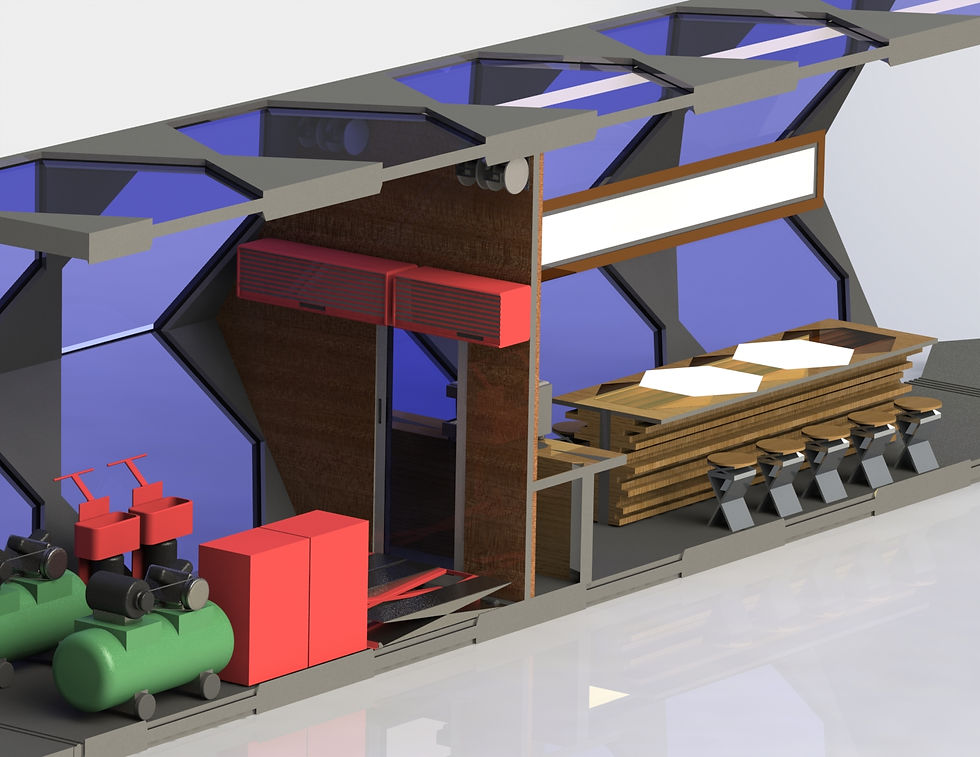


TriMech. (2019, July 4). Using Solid Body Contact in SOLIDWORKS Motion Simulation. Retrieved March 27, 2020, from https://blog.trimech.com/video-tech-tips/using-solid-body-contact-in-solidworks-motion-simulation



Comments